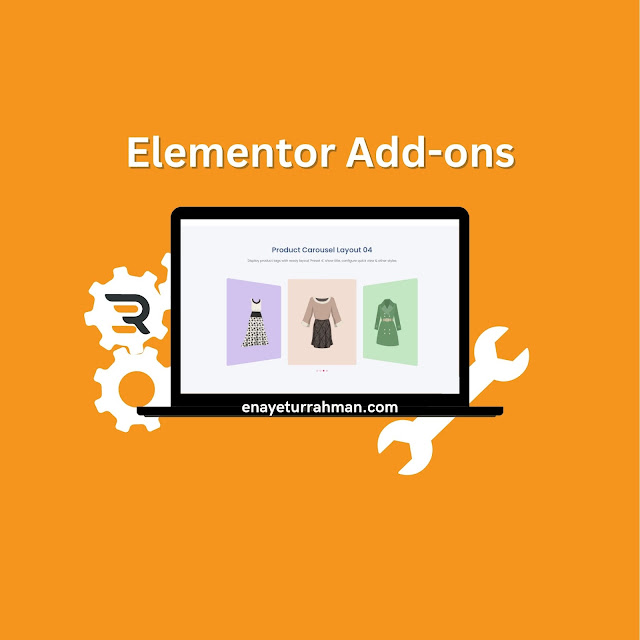WooCommerce vs Shopify: Which One is Better for Your Online Store?

WooCommerce vs Shopify, When launching an online store, one of the first big decisions you’ll face is choosing the right platform. Two of the most popular options are WooCommerce and Shopify . While both offer powerful tools for building and managing an ecommerce website, they’re built very differently—and which one works best for you depends on your needs. In this article, we’ll explore WooCommerce vs Shopify , break down their core differences, and highlight why WooCommerce is the better fit for many business owners looking for flexibility, customization, and control. WooCommerce vs Shopify: Key Differences at a Glance Both platforms aim to help you sell online, but they do it in very different ways: WooCommerce is a WordPress plugin that turns your website into a fully functional ecommerce store. Shopify is a hosted solution that provides an all-in-one package—no separate hosting or CMS required. Let’s dig deeper into what sets them apart. Why...